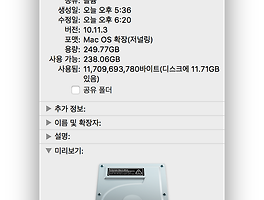BSD 혹은 호환 유닉스에는 PMSET이라는 명령어가 있다.
맥에도 물론 있다.
> man pmset
쳐보면 아래와 같이 매뉴얼 페이지가 나온다.
PMSET(1) BSD General Commands Manual PMSET(1)
NAME
pmset -- manipulate power management settings
SYNOPSIS
pmset [-a | -b | -c | -u] [setting value] [...]
pmset -u [haltlevel percent] [haltafter minutes] [haltremain minutes]
pmset -g [option]
pmset schedule [cancel] type date+time [owner]
pmset repeat cancel
pmset repeat type weekdays time
pmset relative wake seconds
pmset [touch | sleepnow | displaysleepnow | lock | boot]
DESCRIPTION
pmset manages power management settings such as idle sleep timing, wake on
administrative access, automatic restart on power loss, etc.
Note that processes may dynamically override these power management set-
tings by using I/O Kit power assertions. Whenever processes override any
system power settings, pmset will list those processes and their power
assertions in -g and -g assertions. See caffeinate(8).
SETTING
pmset can modify the values of any of the power management settings
defined below. You may specify one or more setting & value pairs on the
command-line invocation of pmset. The -a, -b, -c, -u flags determine
whether the settings apply to battery ( -b ), charger (wall power) ( -c ),
UPS ( -u ) or all ( -a ).
Use a minutes argument of 0 to set the idle time to never for sleep
disksleep and displaysleep
환경설정 > 에너지 절약의 설정을 바꾸면 여기서도 바뀐다.
설정을 가져오는(GETTING) 옵션은 -g이다.
-g (with no argument) will display the settings currently in use.
아무 인자 없이
> pmset -g
하면 현재 설정을 보여준다.
아래의 설정 값은 현재 사용하고 있는 MacBook Pro는 OS X Yosemite 10.10.5를 사용하는 Mid 2014, Retina, 15-inch이다.
배터리를 사용시
Active Profiles:
Battery Power 1*
AC Power 2
Currently in use:
standbydelay 10800
standby 1
halfdim 1
hibernatefile /var/vm/sleepimage
gpuswitch 2
darkwakes 0
disksleep 10
sleep 1 (sleep prevented by AddressBookSour)
autopoweroffdelay 14400
hibernatemode 3
autopoweroff 1
ttyskeepawake 1
displaysleep 2
acwake 0
lidwake 1
전원 어댑터를 사용할 때
Active Profiles:
Battery Power 1
AC Power 2*
Currently in use:
standbydelay 10800
standby 1
womp 1
halfdim 1
hibernatefile /var/vm/sleepimage
gpuswitch 2
darkwakes 1
networkoversleep 0
disksleep 10
sleep 1 (sleep prevented by AddressBookSour)
autopoweroffdelay 14400 (자동 전원끄기 지연시간, 단위 분)
hibernatemode 3
autopoweroff 1
ttyskeepawake 1
displaysleep 10 (다음 후에 디스플레이이 끄기, 단위 분)
acwake 0
lidwake 1
나의 경우는 자동으로 전원이 꺼지지 않았으면 좋겠어서 autopoweroff을 바꾸어 보았다.
설정을 바꾸는 옵션은 -a, -b, -c, -u 네 가지가 있는데
배터리만 바꾸려면 ( -b ), 충전시에 바꾸려면 (wall power) ( -c ), UPS 사용시에는 ( -u ) or 모두 바꾸려면 ( -a )이다.
충전중일 때,
1) 자동으로 대기상태와 전원이 꺼지지 않게 하려면 다음과 같이 하면 된다.
> sudo pmset -c standby 0
Password:
> sudo pmset -c autopoweroff 0
Password:
관리자(root)의 권한으로 수행한다.
만약그냥 입력하면 root로 수행하라는 메세지가 나온다.
> pmset -c standby 0
'pmset' must be run as root...
'OS > Mac OS X' 카테고리의 다른 글
| JDK 경로 (0) | 2016.08.08 |
|---|---|
| El Capitan - Mac Book Pro 256GB 최초용량 (0) | 2016.03.19 |
| [맥] 오른쪽 커맨드 키로 한/영 전환 (0) | 2015.10.13 |
| git 명령이 안될때 (0) | 2015.10.07 |
| brew upgrade가 안될 때 (0) | 2015.09.24 |